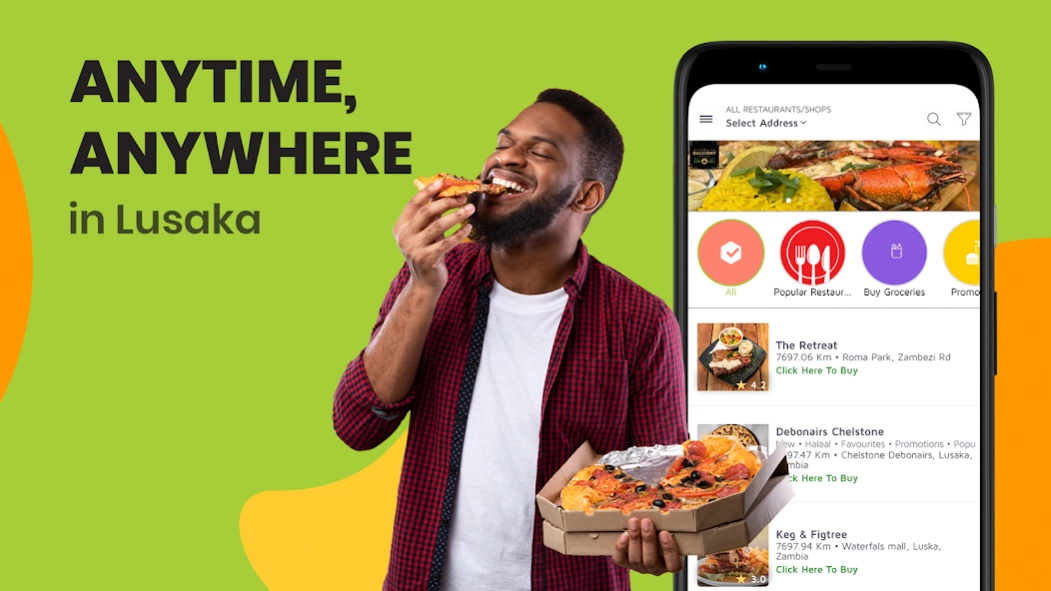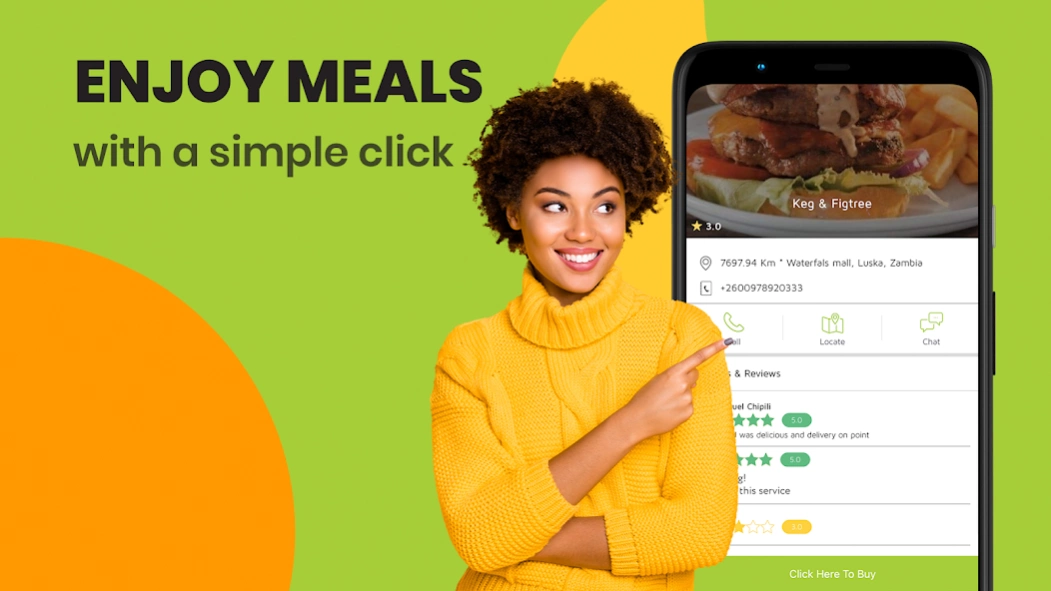Ulendo 360 1.0.0
Continue to app
Free Version
Publisher Description
Ulendo 360 - Order meal and groceries online. Food delivery in Lusaka, Zambia
Ulendo Eats food delivery is quickest and safest way to buy food and grocery in Lusaka. With Ulendo food delivery you get assorted restaurants, swift delivery, affordable prices and several stores to order groceries.
FAST FOOD DELIVERY TO DOORSTEP
Pick your food delivery order from any menu and add it to your cart with a few taps. Order food to be delivered as soon as possible . With Ulendo Eats food delivery you can schedule meal delivery in advance.
FOOD DELIVERY
Ulendo allows to buy meals in different restaurants in Lusaka. Ordering food online you spend time with your loved
ones, not in grocery stores. Our meal delivery service cooperate with local and International restaurants.
GROCERIES DELIVERY
Track an order as it heads your way. See the estimated delivery time to your address. Get notified when the order arrives. Ulendo strives to be the best delivery app in Zambia.
AFFORDABLE RATES
We provide meal and grocery delivery at lowest delivery charge. The costs are transparent, you never get overcharged.
CONTACT US
support@ulendoeats.com
260978920333
https://web.facebook.com/ulendoeats
http://instagram.com/ulendo_eats
Join Ulendo Eats food delivery. The best meals from restaurants in Lusaka and fast ordering food app.
About Ulendo 360
Ulendo 360 is a free app for Android published in the Geography list of apps, part of Education.
The company that develops Ulendo 360 is GO: Taxi rides in Zambia. The latest version released by its developer is 1.0.0.
To install Ulendo 360 on your Android device, just click the green Continue To App button above to start the installation process. The app is listed on our website since 2022-11-13 and was downloaded 1 times. We have already checked if the download link is safe, however for your own protection we recommend that you scan the downloaded app with your antivirus. Your antivirus may detect the Ulendo 360 as malware as malware if the download link to com.ulendoeats.customer is broken.
How to install Ulendo 360 on your Android device:
- Click on the Continue To App button on our website. This will redirect you to Google Play.
- Once the Ulendo 360 is shown in the Google Play listing of your Android device, you can start its download and installation. Tap on the Install button located below the search bar and to the right of the app icon.
- A pop-up window with the permissions required by Ulendo 360 will be shown. Click on Accept to continue the process.
- Ulendo 360 will be downloaded onto your device, displaying a progress. Once the download completes, the installation will start and you'll get a notification after the installation is finished.